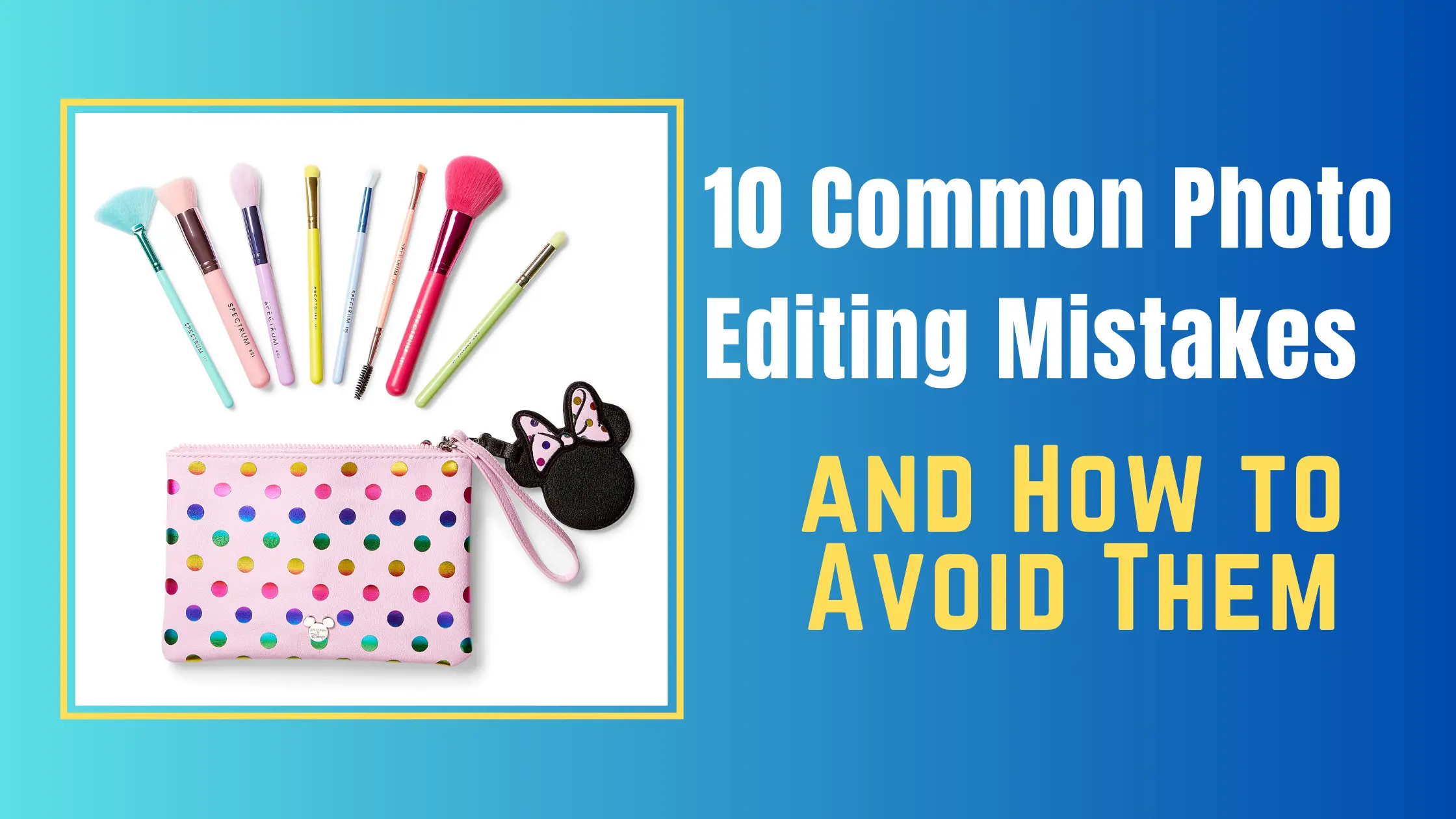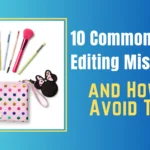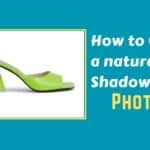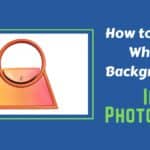Photo editing can transform a good image into a great one. But even the best editors sometimes make mistakes that can reduce the quality of a photo. Let’s look at 10 common photo editing mistakes and how to avoid them. By following these tips, you can ensure your images look professional and polished.
Common Photo Editing Mistakes
1. Over-Saturation
Saturation is all about enhancing the color of an image. However, overdoing it can make your photo look unnatural. When the colors become too bright, it distracts the viewer from the subject.
How to avoid it: Keep your colors balanced. Use the saturation tool carefully, and if you’re unsure, step back for a moment and return with fresh eyes to review your work.

Sharpening can make an image clearer, but too much sharpening results in harsh lines and grainy textures. This can ruin the overall quality of your photo.
How to avoid it: Apply sharpening gradually. Use a lower setting and zoom in to check the details. A little sharpening can go a long way in enhancing an image’s crispness.
3. Ignoring the Background
The background of an image is just as important as the subject. Cluttered or distracting backgrounds take away from the main focus of your photo.
How to avoid it: Pay attention to what’s happening in the background. Tools like clipping paths and background removal services are great for this. For high-quality background edits, check out our eCommerce image editing services.
4. Incorrect Skin Retouching
While retouching skin, it’s easy to go overboard. Over-smoothing can make a person’s skin look unnatural, almost plastic-like.
How to avoid it: Use soft, natural touches when retouching skin. Preserve the texture to maintain a more realistic look. For more tips on image retouching, explore Photo Expert BD.
5. Bad Cropping
Cropping helps focus attention on the subject, but if done incorrectly, it can cut out important details or make the image feel off-balance.
How to avoid it: Always ensure your cropping improves the image composition. Keep in mind the rule of thirds to balance your photo effectively.
6. Over-Editing
Sometimes less is more. Applying too many filters, adjustments, or effects can overwhelm the photo. It can look overly edited and unnatural.
How to avoid it: Try to enhance the natural beauty of the image. Keep your edits subtle. Focus on correcting imperfections rather than transforming the entire image.
7. Not Using Layers
Working directly on the image without layers is risky. You won’t be able to undo individual changes easily, which may lead to more mistakes.
How to avoid it: Always use layers when editing. This allows you to adjust or delete specific edits without affecting the whole image. Most professional editing software, such as Photoshop, has this feature built-in.
8. Incorrect White Balance
White balance ensures the colors in your image are accurate. An incorrect white balance can make the colors appear too cool or too warm, altering the entire tone of the photo.
How to avoid it: Adjust the white balance to match the lighting conditions in your image. Some software has automatic white balance tools, but manual adjustments may be necessary for a more accurate result.
9. Blown-Out Highlights and Shadows
When highlights (the lightest parts) are too bright, and shadows (the darkest parts) are too deep, important details can be lost.
How to avoid it: Keep an eye on the histogram while editing. This tool shows if your image has too much brightness or darkness. Adjust the highlights and shadows to restore detail.
10. Not Saving in the Right Format
After spending time perfecting an image, saving it in the wrong format can lead to quality loss. JPEG, for example, compresses the image and reduces quality, while PNG maintains a higher resolution.
How to avoid it: Understand the purpose of your edited image. If it’s for the web, a high-quality JPEG is fine. For print, consider saving it as PNG or TIFF to preserve all the details.
Want to improve your photo editing skills?
For more tips, check out this external guide on Photo Editing Mistakes.
Photo editing is a powerful tool, but even small mistakes can impact the final result. By avoiding common errors like over-saturation, bad cropping, and excessive sharpening, you can ensure your images look professional and polished. If you need professional help with your images, Photo Expert BD offers top-quality photo editing services that save you time and hassle. From eCommerce product images to creative edits, we’ve got you covered!